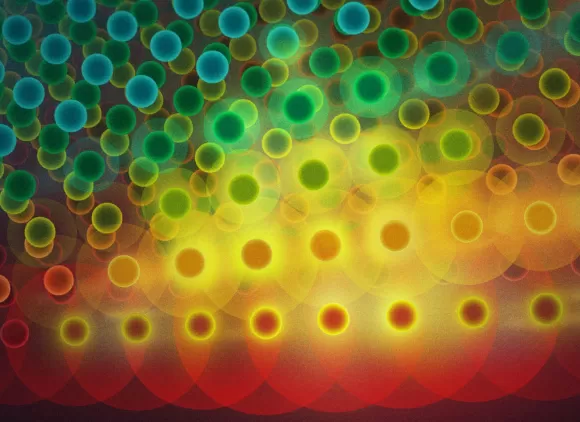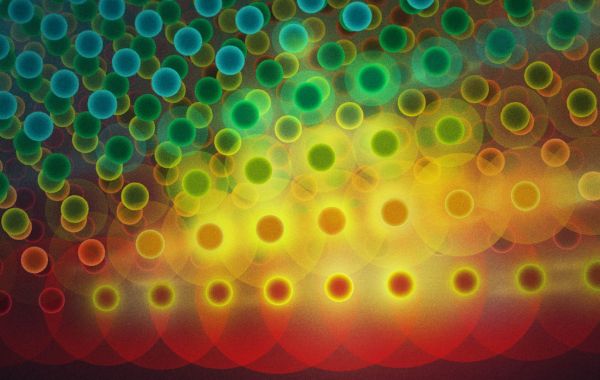About the series
Watch recorded webinar.
The NSF Engineering Directorate seeks ground-breaking, sustainable, and scalable ideas in its newly released Revolutionizing Engineering Departments (RED) solicitation.
The FY 2015 RED activity is the first phase of a multi-year initiative, the Professional Formation of Engineers, to create and support an innovative and inclusive engineering profession for the 21st Century.
The Engineering Directorate launched this activity in partnership with the Directorates for Computer and Information Science and Engineering (CISE) and Education and Human Resources (EHR).
RED letters of intent are due October 28, 2014. To learn more about RED, please join the webinar on September 23, 2014 at 2pm EDT.
Webinar Details
Date: Tuesday, September 23, 2014
Time: 2:00 pm, Eastern Daylight Time (New York, GMT-04:00)
Meeting Number: 747 857 658
Meeting Password: {NGin33ring
-------------------------------------------------------
To join the online meeting (Now from mobile devices!)
-------------------------------------------------------
1. Go to https://nsf.webex.com/nsf/j.php?MTID=m215ffcd8d44ac2077aa68b48e0d453f9
2. If requested, enter your name and email address.
3. If a password is required, enter the meeting password: {NGin33ring
4. Click "Join".
5. Follow the instructions that appear on your screen.
To view in other time zones or languages, please click the link:
https://nsf.webex.com/nsf/j.php?MTID=m9464bdd9eaf3a0b5dfb374bb74547950
-------------------------------------------------------
To join the teleconference only
-------------------------------------------------------
Call in: 800-475-0369
Participant passcode: 6468647
-------------------------------------------------------
For assistance
-------------------------------------------------------
1. Go to https://nsf.webex.com/nsf/mc
2. On the left navigation bar, click "Support".
To update this meeting to your calendar program (for example Microsoft Outlook), click this link:
https://nsf.webex.com/nsf/j.php?MTID=me915d75bca8b4c7df31aa725ecf5cbe3
WebEx will automatically setup Meeting Manager for Windows the first time you join a meeting. To save time, you can setup prior to the meeting by clicking this link:
https://nsf.webex.com/nsf/meetingcenter/mcsetup.php