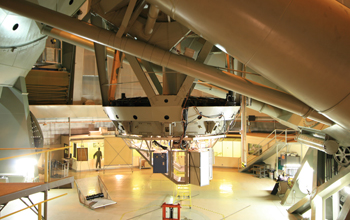Multimedia Gallery
Side View of 200-inch Hale Telescope, Palomar Observatory
A side view of the 200-inch Hale Telescope at the California Institute of Technology's Palomar Observatory. For calibration and size comparison, this image was taken standing at the bottom of the telescope and viewing from the side.
For a number of years, astronomers at the California Institute of Technology's Palomar Observatory have been using the High Performance Wireless Research and Education Network (HPWREN) as the data transfer cyberinfrastructure to further scientists' understanding of the universe. Recent applications include the study of some of the most cataclysmic explosions in the universe, the hunt for extrasolar planets and the discovery of our solar system's tenth planet.
HPWREN is supported under National Science Foundation grants OCI 00-87344 and OCI 04-26879. For more information, visit the HPWREN website. (Date of Image: 2003)
Credit: High Performance Wireless Research and Education Network (HPWREN)/http://hpwren.ucsd.edu
See other images like this on your iPhone or iPad download NSF Science Zone on the Apple App Store.
Images and other media in the National Science Foundation Multimedia Gallery are available for use in print and electronic material by NSF employees, members of the media, university staff, teachers and the general public. All media in the gallery are intended for personal, educational and nonprofit/non-commercial use only.
Images credited to the National Science Foundation, a federal agency, are in the public domain. The images were created by employees of the United States Government as part of their official duties or prepared by contractors as "works for hire" for NSF. You may freely use NSF-credited images and, at your discretion, credit NSF with a "Courtesy: National Science Foundation" notation.
Additional information about general usage can be found in Conditions.
Also Available:
Download the high-resolution JPG version of the image. (3.8 MB)
Use your mouse to right-click (Mac users may need to Ctrl-click) the link above and choose the option that will save the file or target to your computer.